
Here is a article on How to make a Invisible file/ folder on your computer (Windows Operating Systems Only). This is useful when you're using a computer that many other people use. e.g Family and friends. With these steps, the file is invisible because we are not hiding it, we are just give it a transparent icon and a space at its name, but someone can select it if they know where it is in desktop or any folder.
#1. Right click where ever you want the invisible folder to be and select create a new folder,next
#2. Right Click on the folder and hit rename. Erase the name of the folder so there is nothing there.
#3. If you try to stop here windows will tell you that you need to provide a name. So to get around this… with the name field still active hold down ALT and press 0160 on the number pad (make sure Num Lock is on), release alt.
You should now have a blank name with nothing but a folder next to it
#4. Now click on the nameless folder and right click. Select Properties.
#5. Go to the Customize tab.
#6. Find and press the Change Icon button. Scroll through the icons until you find one that has no image.
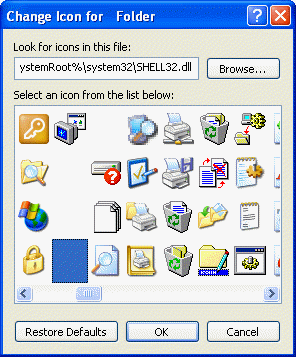 There u go !!! Enjoy.
There u go !!! Enjoy.
In case you are wondering how it works, by pressing Alt+0160 , you are actually assigning the name as space. Its a cool way to rename your My Computer icon . You just have the icon … No name !!!
Note: Make sure the Num Lock on the laptop is selected.
#4. Now click on the nameless folder and right click. Select Properties.
#5. Go to the Customize tab.
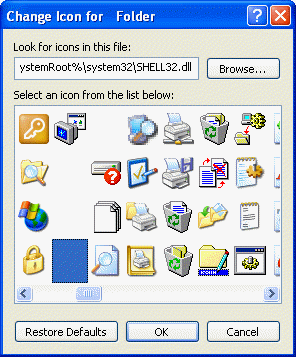
In case you are wondering how it works, by pressing Alt+0160 , you are actually assigning the name as space. Its a cool way to rename your My Computer icon . You just have the icon … No name !!!
Note: Make sure the Num Lock on the laptop is selected.



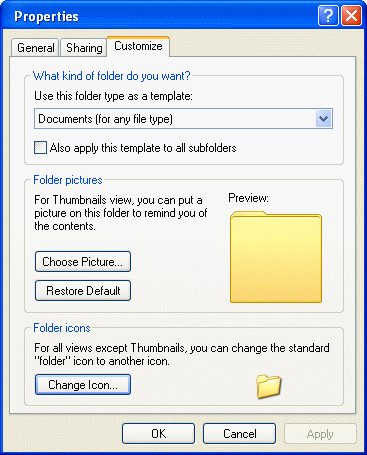
No comments:
Post a Comment